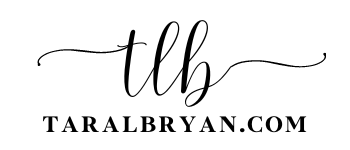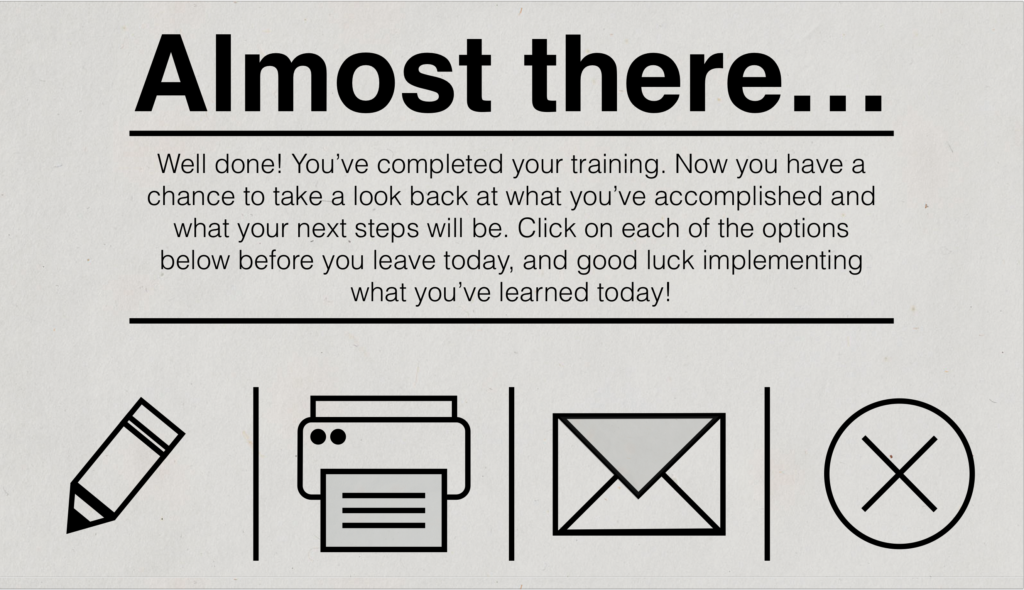The challenge is to design and e-learning conclusion slide.
The challenge is to design and e-learning conclusion slide.
This e-learning challenge was first posted on the E-Learning Heroes Blog on April 4, 2014.
The conclusion or summary slide. “Boring!” you say? Unfortunately, you’re not alone. It’s often no more than an afterthought for many instructional designers. Just something to get in at the end to wrap things up. Oh, but the opportunity you’re missing by doing so! Just as the introduction has the role of setting the learner up for success before the training, the summary slide has the role of setting the learner up for success after the training—back in the real world. It helps to ensure that the great work you’ve done isn’t all for naught when the learner logs off.
The example I created for this challenge includes what I consider to be the most important information I want the user to leave with.
Four icons are all you need:
- The pencil represents all the concepts presented and interactions (with data) that took place. Give your learners the opportunity to review what it is they learned in the training.
- The printer represents the hard-copy of the action plan the user will take with them. No matter how impressive and fantastic the training you design is, it all means diddly to the client if it doesn’t carry over to the workplace. An action plan makes the learner accountable.
- The envelope is for email, or some other method of immediate feedback and contact. Give the learner the opportunity to share their thoughts with the training manager(s). It’s not all going to be gold, but it’s always useful to get the feedback from the learner’s point of view. It also gives the learner an opportunity to point out a glitch or issue they may have experienced during the training that may have been missed in development and testing.
- The exit button. Giving the learner a clear way out is, from a psychological standpoint, very comforting. However, make sure that it’s only an option after the first two mandatory interactions have been performed. This slide marks the threshold between training and implementation. Make sure your learners take the correct way out.
Those are my four must-haves. What are yours? Please feel free to share below in the comments, and happy building!