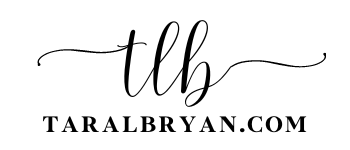How do you create engaging courses with Articulate Storyline?
Use Interactive Sliders.
There continues to be a lot of buzz in the e-learning community about Articulate’s latest version of Storyline, the aptly named “Storyline 2”. The whole look of the interface has been redesigned to more closely match the aesthetics of the more recent versions of Windows, and there are a host of cool new features that aim to make your e-learning projects easier to design and more engaging. One of the best new features, in my humble opinion, is the new interactive sliders. I decided to give this new feature a whirl using an e-learning challenge posted at E-Learning Heroes; #52: Using Interactive Sliders in E-Learning. (Click the link to download the Storyline source file: Slider Elearning Challenge – Storyline output)
From a development perspective, the slider feature isn’t really that different from using buttons or hot-spots to trigger interactions. However, it simplifies programming and prevents a lot of on-screen clutter by allowing you to create a multitude of ‘instances’ (called steps) on the slider that can each be associated with a specific trigger. From a user’s perspective, the slider is a more intuitive interface for executing these triggers, and allows them to quickly move from one instance to the next by clicking once and then dragging.
In order to generate some ideas for this challenge, I looked for some outdoor inspiration. As the spring and summer months are faintly flickering to life in the near future, my thoughts have already turned to the golf season. For those of you unfamiliar with golf, it’s a rather expensive and ceaselessly frustrating activity that masks itself as a game. It involves endlessly tweaking your swing and purchasing costly equipment in order to provide minimal returns on improvement. The game can be played individually or with others. You can even join competitive leagues and pay to have your peers watch you suffer while laughing at you. This occurs on an annual basis, and I can’t seem to get enough of it.
In the spirit of the season, and with slider interactions in mind, I decided to put together a little informative lesson on the characteristics of a near-perfect golf swing. This was designed in Articulate 2 using a slider interaction that triggered changes in states for a number of images. The slider interaction lends itself very well to this type of interaction, but could be used in any number of different interaction formats including: progress indicators, interactive graphs and charts, scrolling panels or images, media “scrubbers”, volume controls, and simulated software slider controls (like in image editors)–to name a few. How could you use this in your e-learning? Feel free to comment in the section below, and happy building!

(Click the image to view the interaction!)